



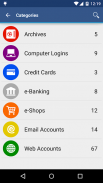
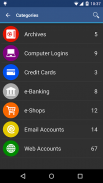














介绍 aWallet Password Manager
• Securely stores your passwords, credit card information, e-banking credentials, web accounts and other custom data.
• There is a built in Editor for changing or creating new data Categories with custom icons.
• Search within fields.
• Contains no advertisements.
• Supports backup and restore of the encrypted data file to the Android USB device.
• Export of unencrypted data in CSV format to the USB device.
• There is an Auto lock feature that can be preconfigured for a specific period of time.
PRO FEATURES, available via single In-app billing payment:
• Unlock with fingerprint (on a compatible device with Android 6)
• Password Generator
• CSV Import
SECURITY FEATURES
• All data is encrypted, including Entry names, Category definitions and the data itself. Even the choice of Favorite Category is encrypted.
• Encrypts data using AES and Blowfish algorithms with key sizes of 256, 192 and 128 bits. And also supports Triple DES with key sizes of 168 and 112 bits.
• When the data file is decrypted, up to all combinations of algorithm, key size and cipher mode of operation (CBC, CFB, OFB and ECB) are tried with the Master password to unlock the data file. This was inspired by TrueCrypt and makes brute force attacks longer. The app itself does not store any hint to the actual cipher, key size or cipher mode of operation.
• Uses a randomly generated 'salt' combined with the Master password. Salt helps to protect from off-line dictionary attacks.
• The key to open the data file is created by combining your master password with the 512-bit 'salt'. The result is hashed 1000 times by SHA-256. Repetitive hashing makes a brute force attack more difficult.
• Supports auto destruction of the data file after a predefined number of unsuccessful unlocks have been tried.
• Unlike other similar Android apps aWallet has no internet access permission (forever). The only permissions this app has is to access to the USB device to backup/restore the data file in case you lose your phone. USB device access is also needed to export to CSV file format. Permission is also granted to the Google Play billing service to allow for the optional purchase of the aWallet Pro features.
For more info see http://www.awallet.org/
If you like this App, rate it in the Google Play. If you have any suggestions, just let me know.
Tags: password manager, keeper
Android电子钱包密码管理器
主要特点
•安全地存储您的密码,信用卡信息,电子银行凭证,Web帐户和其他自定义数据。
•内置编辑器,用于更改或创建带有自定义图标的新数据类别。
•在字段内搜索。
•不包含广告。
•支持将加密数据文件备份和还原到Android USB设备。
•将CSV格式的未加密数据导出到USB设备。
•有一个自动锁定功能,可以在特定时间段内进行预配置。
PRO功能,可通过单个应用内结算付款获得:
•密码生成器
•CSV导入
•使用指纹解锁(在兼容Android 6的设备上)
安全功能
•所有数据都经过加密,包括条目名称,类别定义和数据本身。即使是喜欢的类别的选择也是加密的。
•使用AES和Blowfish算法加密数据,密钥大小为256,192和128位。
•解密数据文件时,最多使用算法,密钥大小和密码操作模式(CBC,CFB,OFB和ECB)的所有组合,使用主密码解锁数据文件。这使得暴力攻击时间更长。应用程序本身不会对实际密码,密钥大小或密码操作模式存储任何提示。
•使用随机生成的“salt”和Master密码。 Salt有助于防止离线字典攻击。
•通过将主密码与512位“salt”组合来创建打开数据文件的密钥。结果由SHA-256散列1000次。重复哈希使得暴力攻击变得更加困难。
•在尝试了预定义数量的不成功解锁后,支持自动销毁数据文件。
•与其他类似的Android应用程序不同,aWallet没有互联网访问权限(永远)。此应用程序拥有的唯一权限是访问USB设备以备份/恢复数据文件,以防您丢失手机。导出为CSV文件格式也需要USB设备访问。 Google Play结算服务也允许使用权限,以便可选择购买aWallet Pro功能。
有关更多信息,请访问http://www.awallet.org/
如果您喜欢此应用,请在Google Play中对其进行评分。如果您有任何建议,请告诉我。
标签:密码管理器,守门员












